By moving the Mouse over the Analysis area tab we can select specific Sessions or Tracks.
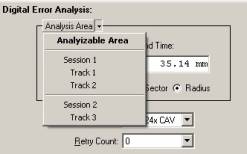
Selecting Sessions and Tracks
RADIAL POSITION
If we want to add radial position to our graphics screens we can select "Radius" in the Analysis Area. If we select radius we will need to click on the Physical button in the lower left-hand corner of the Analysis Area tab. We should see the following screen.
Note: Radial position requires knowledge of the mastering parameters. To define these parameters click on the Physical button at the bottom of the Analysis screen.
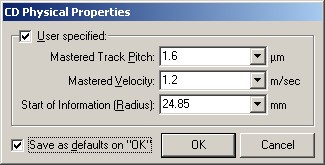
User Defined Inputs for the Radial Position Option
Drive Speed – choose analysis speed. A CD test may be run at 4X CLV, 8X CLV or 10-24X CAV. A DVD test may be run at 2X CLV, 2-5X CAV, 3-8X CAV, and 5-12X CAV.
Retry Count – If a drive looses synchronization during analysis it will normally try to re-synchronize at a lower speed with more available error buffering. There are many different strategies. The number of retries can be set if you wish to use this option.
