RUNNING and VIEWING A TEST
Tabs on the top of the screen can be used to switch between opened data, previous retired data and a running report. These tabs will show the report titles. Up to ten tabs may be opened without overloading the computer memory.
The sub tabs on the bottom of the information area screen are used to show data sections in each report. You may choose to add graphics or other error reporting screens to your view. To open other data on your view screen use your mouse and click on one of the reporting tabs in the right hand column under the headings CD Info. Or Digital Errors.
Note: The left click and hold on the Mouse can be used to expand or contract graphical information
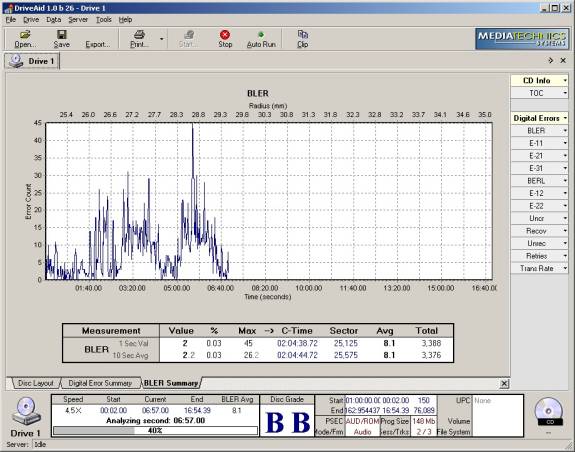
CD Running Screen
The screen above has 3 lower tabs under the active running upper project tab. These lower tabs are put in the viewing area by clicking on the matching box in the column buttons to the right. The upper tabs represent a project. The lower
