|
Mediatechnics Systems
Inc.
TC 8000 Duplication Controller
Page 27
________________________________________________________________________________
Choose
CD layout properties from the File menu
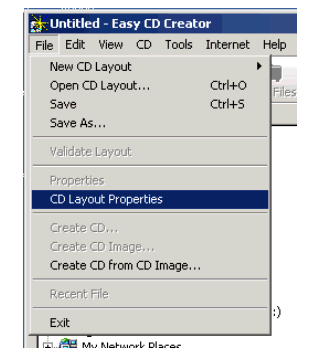
and the CD layout dialog box should appear.
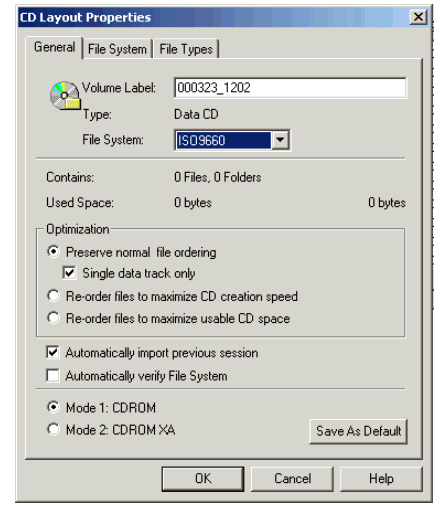
Set the file system to either ISO9660 or Joliet if you
need the Joliet extensions. Also check the Mode 1: CDROM
near the bottom and then click on "Save As Default".
The volume label can also be set in this dialog box.
Next click on the "File System" tab at the
top.
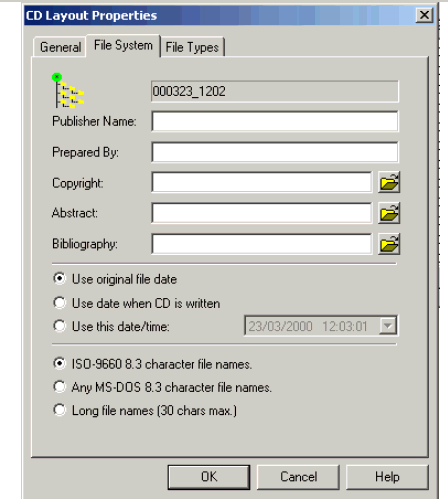
The type of file names used should be set here. Note
that if you are using long files names allowed by Windows
95 or later, Long Files Names should be checked. If
this is not done, the files names will be changed to
fit the 8.3 format allowed by DOS, and the application
may not be able to find all the files as expected.
Click on the OK button and
proceed to mastering
<Go
Back> <Next Page>
To Page 1,
2,
3, 4, 5,
6, 7,
8, 9,
10, 11,
12, 13,
14, 15,
16, 17,
18, 19,
20, 21,
22, 23,
24, 25,
26, 27,
28
|
